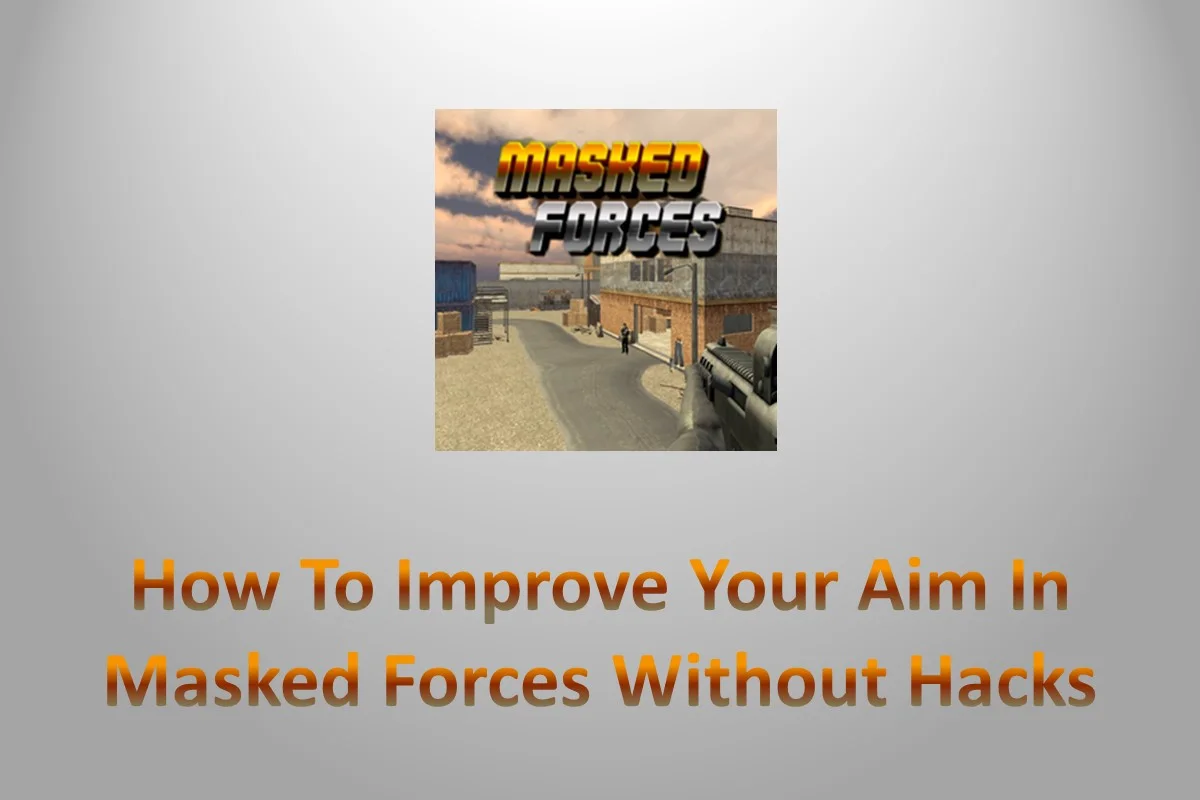How To Host Private Matches In Masked Forces With Friends
The real fun of playing Masked Forces is with friends and foes. Therefore, this game provides a simple way to host private matches to play with friends. This system allows players to spend time only with a limited players and enjoy the gameplay. Hence, we are here with the information about how to host private matches.
What Makes Private Matches Better
The masked Forces Game provides global and private matches. Private matches provide a completely restricted gameplay to a limited players. Gamers don’t have to deal with strangers during gameplay and have fun. You can easily set up the game according to your friends and have a unique experience.
Where To Start In The Menu
To play matches in the private server, players have to create a host room. For this, access the main menu of the game, search for the ‘online pvp’. In this section, you will get two main options for creating a room and quick play. Avoid quick play and select the create room option.
How To Set Up a Room
After selecting the create room option, you need to set the rules to play matches. LEVELS represents the available maps. Find five different maps with various locations such as factory, bastion, barricade, freedom, and more. On the other hand, modes of the game are available, which include FFA, Teams, and Doomsday. Set the game according to your friends and enjoy.
How Friends Can Join Your Match
To join, your friends have to find the room in the online battle. In masked forces, no links or codes are available. Therefore, select a unique name for the room, which can easily be found in the list, and your friends can easily join.
If Someone Can’t Join The Room
Connection issues can happen while joining any server. Therefore, the best practice is to check your internet connectivity. Having a speedy internet connection is necessary to smoothly join the group. However, the best way is to turn off the game and rejoin to easily connect.
Tips For Better Match Settings
This game provides quite simple settings. However, the best way to improve the gaming experience is to discuss the settings with your friends. Play in the map and the mode everyone agrees on, which will automatically improve the gameplay.
Final Words
To Host Private Matches In Masked Forces With Friends, you only need to create a room and have fun. Follow the steps to enjoy this amazing game with friends and have unlimited fun. If you encounter any problem, feel free to let us know.